Productivity System for 2020
Sometimes you need a wake-up call to realize something needs to change. For me, that was my next semester’s class schedule.
All my schedules for the last year were pretty smooth sailing. None of them too jam-packed with tough classes, no 1st period 9AMs, good timings for lunch, etc. Not this semester’s.
.png)
While everything is in Korean, just looking at it at a glance, it already looks like terrible scheduling. 1st periods across the board from Monday to Friday (left to right), a 5 hours CompSci lab, and 3 classes in a row are all factors into making this semester look like a disaster. Not that I can do much about it anyways, since the mandatory classes lined up for me were poor by default.
After accepting this reality for the coming months, I took a look at how I did work for the past year and the tools I used to get that work done, and tried to see where I can make some changes to make my life less of a hell on earth and more of a manageable chaos. In that process of management, I decided to write this blogpost on the productivity system I’ll try to use for 2020.
Analog tool: Bullet Journal
At the start of this year, I decided to look into Bullet Journaling, a proposed “new” method of both keeping track of your life and your tasks. In this process, I read “The Bullet Journal Method” by Ryder Carroll, the creator of the Bullet Journal system, to make the decision if I should try using the system. While not all of the ideas and thoughts resonated with me completely, I decided that the system was valuable enough to give it a spin. So, I opened up my mostly dormant Traveler’s Notebook, and tried setting up the barebones of the system.
I can’t really give a solid conclusion on the system for myself yet. The fact that I’m on vacation and don’t really have many critical tasks yet kind of impacts how much I can get a use out of it yet. But I have found that keeping a short record of the daily tasks, events, and notes was satisfying. The journal allows me to take a look at past days and reflect on them, as well as set the next day up with intention. As to how well I follow those intentions is a work in progress, but I think it’ll be a great resource and tool for the upcoming semester. I think it’ll allow me to work with more intention in a busy and tiring semester, as well as reflect on how every day went by.
I mean, this also gives me an excuse to put my fountain pen to good use, so I might as well kill two birds with one stone.
Analog tool: Coffee
Right. This isn’t a new one by any shot, but the way I’m going to be keeping down this black magic liquid is going to change with this semester.
With 9AMs every day, and a commune time of around 1 and a half hours, I’m going to need the caffeine to get through the day, moreso than the past. To lower the amount of money I waste on getting that caffeine, as well as to actually get a good experience out of it, I decided to invest in a coffee grinder and brew my own coffee every day. Might as well make most of the situation that I’ve been thrown into, I guess.
Conveniently, there’s a local roaster literally a walk down the road from my university that roasts the beans on the spot with the order, so I think I could get a really good experience from this venture. Honestly, can’t wait to try this new coffee out, as all I’ve been drinking is pregrinded coffee or coffee brewed from a store. It’s going to be pretty interesting.
To-do list: Todoist
Finally getting into the more digital side of things, I decided to change up my todo list application from TickTick to Todoist. While there’s nothing wrong with TickTick, I found that in the past, there was a lot of friction between me inputting tasks into TickTick. So I decided to try moving to Todoist for a while and trial it.
I think that the natural language processing for Todoist is already showing to be a lot better that TickTick, albeit there was some issues with notifications for a task that I set for a day. I still need to get used to this new tool, but I am looking forwards to make more use of Todoist with work in the future. The more positive reception among people who use it and the features focused on productivity do make me want to keep on trying it though.
Calendar: Google Calendar
I have actually never made use of a calendar application before. Kind of surprising, but I just never found a good use for in my working life. I figured that I didn’t really need one, and if I did need to remember an event, I could just use a to-do list app (though I actually never used even a to-do list app very well).
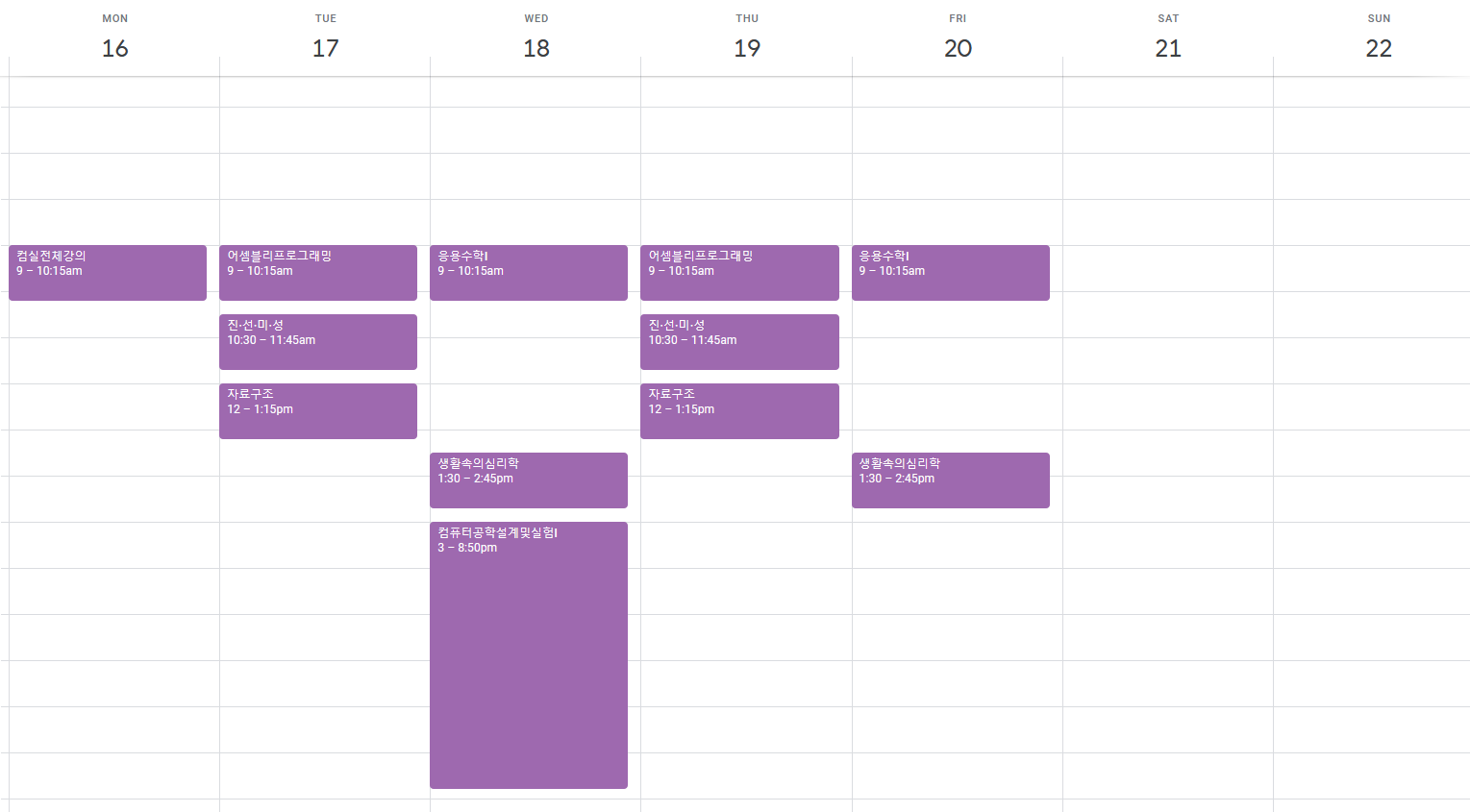
So to start putting a calendar to use in my system, I jumped into Google Calendar and started inputting that horrendous schedule as a calendar. As school hasn’t started for me yet, I don’t have much to add here yet, but I could see various calendars being created here to separate school clubs and events, as well as personal calendars for my own personal work and deadlines.
Managing the To-do list and Calendar tag team
Now, there is a lot of intertwining areas between a to-do list and a calendar app, and to use them both effectively, I decided to put some ways to use both these applications effectively.
The to-do list app would hold all the tasks that I need to get done, but I can get it done anytime before the due date. This would include such as homework assignments, exam review, and personal project work. The calendar app on the other hand will contain events that I have to be present for. These include supplementary classes, club meetings, and exams.
This may have seemed obvious, but I was struggling to understand why one would need to use both systems, when it seemed like the two types of applications were interchangeable. For some people, it might as well be. But I want to try using both systems for different types of tasks so that I can get the best of both worlds.
I’m also thinking of implementing the analog Bullet Journal system here as a sort of a “hopper”. In the bullet journal, I’ll take a look at my calendar and to-do list and see the tasks that I need and want to get done, and input them in the journal. This way, I’d be able to make sure no tasks get left behind, and to also assure I can do my tasks with more intent.
The point is, by using both systems as a tag team, with the Bullet Journal also being thrown in, I feel like I could get around without forgetting something important or missing some homework or project work that I needed to have done.
Note(?) system: Notion
This is one of the more new tool in the system, but in the last few months, I started using Notion as mostly a note taking system, but also to keep track of a lot of things in my life. In fact, I migrated all the blog writing to Notion, and I’m writing this blog entry in Notion right now.
Notion is kind of a complicated tool to describe. It seems to be primarily a note taking application, but it can do so much more. One of the standout features are the databases, which allow you to organize and keep track of your information better than a normal note would do. For example, I currently use a database keeping track of all the subscription services that I use, and how much I have to pay per month. Another way that I am looking to use these databases are to organize art commissions that I may start taking in the future (as long as I can actually get good at drawing).
The organization system is also very interesting, as you basically create what is essentially a webpage from the tools Notion gives you, and fill it with information or links to other pages. This allows you create a sort of a homepage where everything in connected and easily accessible, which is a feature that I really like.

Notion definitely isn’t perfect, and there are a lot of areas where it can use work. The mobile apps are pretty bad, with slow loading times. While there are a lot of connections with other third-party services, I would like more. Some features that I also want are the ability to create forms in Notion to use for clients, and to aggregate responses in the databases. There’s no stylus support, so the only way to input data is on the keyboard.
While I do point out these missing features and issues, Notion still is quite the powerful tool, and I aim to continue learning how to make the most out of it in the future.
Handwriting System: Notability
I did state in the Notion section that one of its main weaknesses is no handwriting support. While I do like to write a lot by typing, for studying and taking notes, especially for subjects like math, handwriting is definitely the way to go. For this, instead of using paper, I’ve grown to use the iPad and the Apple Pencil for digital handwriting, with my app of choice being Notability. I’ve used Notability for a while, and all the features are a must for a student. You have access to a variety of types of paper for whatever subject matter, ass well as a variety of writing tools you’ll need, such as a highlighter. The killer feature is the audio recording though, as it records audio as you take notes, which allows you to go back easily to the audio section of a certain point of your notes.
Now, while I do find that I don’t go back and look at my class notes very often, I find it useful to keep myself focused during class, and taking notes during class does allow me to digest the course material better. Also, I find it very useful to use Notability to make things like review sheets, as well as a endless whiteboard of solving practice problems. It’s really been a gamechanger in how I do study.
Notability, and as an extension the iPad itself, as a whole just made studying and especially using eBook textbooks a lot easier. From lugging around heavy textbooks to holding a tablet device, it really did make life easier as a learning student.
Conclusion
I must stop here, because going further from here would make this post get off-topic from a productivity system post to a studying app post. Though that isn’t that bad of an idea. I may or may not do a “What’s on my phone/tablet” post just for the sake of it.
Anyways, I really want to focus on building a productivity system this semester that I’ll actually use, and more importantly, keep me working and productive. I think writing this post allowed me to gather my thoughts on building that system, and thus get me to actually see reason to use the system. Think I’ll also write a post later on in the semester on how this system is going, and the adjustments that I want to make to it, if any.
Anyways, thanks for reading.